# 5.4 3DS Payments (V1)
There are 2 ways to use 3DS, using AUTH & CHARGE, and using SALE.
# 5.4.1 Auth & charge flow
Flow in 3 easy steps
- Make a billing request with
AUTH_3DSmethod - wait for the
after3DsCompleteevent in the wallet to return transaction ID - Make a billing request with
CHARGEmethod using the transction ID received
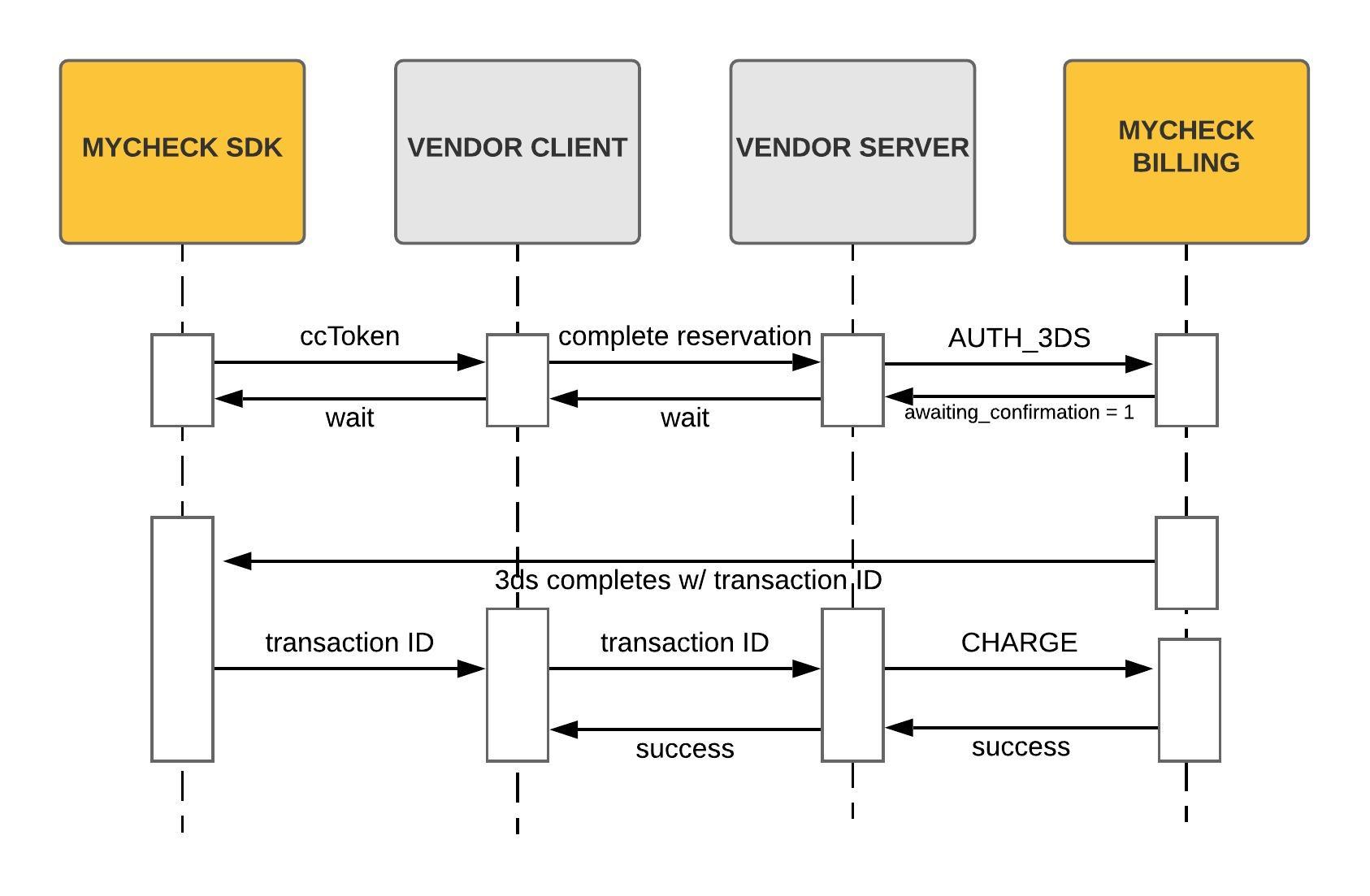
Lets begin,
The 3DS flow starts as regular payment, Make a Billing request where the method is AUTH_3DS
.
Note: on sandbox environment, in order start the 3DS flow on the client, the amount and currency should be always
10 GBP
# Request example
curl -X POST \
https://the-sandbox.mycheckapp.com/wallet/api/v1/billing \
x-www-form-urlencoded,application/json' \
-H 'secretKey: <SECRET KEY>' \
-d 'ccToken=<ccToken>&method=AUTH_3DS&amount=10¤cy=GBP&merchantRef=<MERCHANT REF>
# Response example
{
"transaction": {
"transactionReference": "10DEC3F1-7735-4CCD-9EF3-990500635AF4",
"processorData": {
"AuthoriseAmount": "1000",
"IsKeyed": "true",
"ReturnCode": "0",
"CardNumberLast4": "1001",
"BIN": "411112",
"MerchantRef": "DiAen1553772316",
"CardTypeName": "VISA",
"RedirectURL": "http://www.mycheck.io",
"PAReq": "eJxVUdlugzAQ/JUoH4BtQsihjSXnUBupR462ivJmwRaQuGJMBf362iQ07dvOjHd2PQtvsUJcHzGoFXJ4xqqSEQ6ScDFsPjNnxNjIHXLYiQNeOHyhqpIi58yhjgukh6ZNBbHMNQcZXJbbF+7RkU8ZkBuEDNV2zRmlswl1Z0a4EpDLDPkySVG3CiPjJVN0yhRIJ0BQ1LlWLfeZD6QHUKuUx1qXc0LSIpBpXFQaiGWB3DfZ1baqjEuThHw1bsTr6fuj3bjn99P5YckuexVFa7HfLIDYFxBKjdylzKMTOh0wb07Z3DNzOx5kZsdzd+qwifnXFUFph4hesspfBkyoCvOg5bPp2HygR4BNWeRoe4D81kDuK68ebZSBNhkJIVYxChEKsdFPByFcG2snWZ/EJMJ8Ou6MLABim8ntYuR2UVP9u/QPPBynAg==",
"CardExpiryYYMM": "1912",
"TxStateText": "3D-Secure Authentication Pending",
"TxState": "3P",
"CardType": "VS",
"Currency": "GBP",
"MD": "|5.0.0|445|10DEC3F1-7735-4CCD-9EF3-990500635AF4|",
"TxID": "10DEC3F1-7735-4CCD-9EF3-990500635AF4",
"ReturnText": "Success",
"ACSUrl": "https://web2payuat.3cint.com/ipage/service/_2006_05_v1_0_1/test/testacs.aspx",
"TermUrl": "https://web2payuat.3cint.com/mxg/Service/_2009_11_v5_0_0/CompletePay3DS.aspx"
},
"transactionDetails": {
"transactionReference": "10DEC3F1-7735-4CCD-9EF3-990500635AF4"
},
"processorStatus": "APPROVED",
"status": "OK",
"processor": "THREEC",
"source": "MCPCI",
"orderID": "DiAen1553772316",
"paymentID": "9aac7890-cf03-4148-8830-ecfb191c2438",
"amount": "10",
"transactionID": "ecf4412b-0e9d-4d94-b667-523f0cacb1fd",
"3ds_confirmation_box_url": "https://web2payuat.3cint.com/ipage/service/_2006_05_v1_0_1/test/testacs.aspx?PAReq=eJxVUdlugzAQ%2FJUoH4BtQsihjSXnUBupR462ivJmwRaQuGJMBf362iQ07dvOjHd2PQtvsUJcHzGoFXJ4xqqSEQ6ScDFsPjNnxNjIHXLYiQNeOHyhqpIi58yhjgukh6ZNBbHMNQcZXJbbF%2B7RkU8ZkBuEDNV2zRmlswl1Z0a4EpDLDPkySVG3CiPjJVN0yhRIJ0BQ1LlWLfeZD6QHUKuUx1qXc0LSIpBpXFQaiGWB3DfZ1baqjEuThHw1bsTr6fuj3bjn99P5YckuexVFa7HfLIDYFxBKjdylzKMTOh0wb07Z3DNzOx5kZsdzd%2BqwifnXFUFph4hesspfBkyoCvOg5bPp2HygR4BNWeRoe4D81kDuK68ebZSBNhkJIVYxChEKsdFPByFcG2snWZ%2FEJMJ8Ou6MLABim8ntYuR2UVP9u%2FQPPBynAg%3D%3D&MD=%7C5.0.0%7C445%7C10DEC3F1-7735-4CCD-9EF3-990500635AF4%7C&TermUrl=http%3A%2F%2F127.0.0.1%3A8011%2Fapi%2Fv1%2F3d-secure%2Fconfirm%3Fsign%3Dd1f54fd2d3c00ac72c0d5eb729700bc0",
"awaiting_confirmation": 1
},
"pm": {
"id": 39641,
"source": "MCPCI",
"issuer_short": "VI",
"issuer_full": "visa",
"last_4_digits": "1001",
"is_single_use": 0,
"is_short_live": 0,
"is_capped": 0,
"is_expired": 0,
"is_default": 1,
"metadata": []
},
"status": "OK"
}
All 3DS payment response will have payment.awaiting_confirmation = 1
if this the case, you dont make the CHARGE request, you wait for the wallet after3DsComplete callback as described
next.
# Wallet integration
listen to after3DsComplete event.
Success example {status: "SUCCESS", transaction_id: "d86ca1b3-5478-4447-a098-516520df06c2"}
Failure example {status: "FAILURE", transaction_id: "ae13a572-7017-4340-8903-c398daf37de5"}
# Charge
Now you can charge this transaction ID and complete the payment.
# Request example
curl -X POST \
https://the-sandbox.mycheckapp.com/wallet/api/v1/billing \
x-www-form-urlencoded,application/json' \
-d 'secretKey=<SECRET KEY>&method=CHARGE&amount=10¤cy=GBP&merchantRef=<MERCHANT REF>&transactionID=d86ca1b3-5478-4447-a098-516520df06c2
{
"transaction": {
"transactionReference": "B7E493EF-419E-4F24-9419-9B284262DA0F",
"processorData": {
"AuthoriseAmount": "1000",
"ReturnCode": "0",
"CardNumberLast4": "1103",
"AuthorisationCode": "135806",
"MerchantRef": "QkT271553173071",
"CardTypeName": "VISA",
"RedirectURL": "http://www.ynet.co.il",
"CardExpiryYYMM": "1912",
"CaptureAmount": "1000",
"TxStateText": "Capture Queued",
"TxState": "CQ",
"CardType": "VS",
"Currency": "GBP",
"TxID": "B7E493EF-419E-4F24-9419-9B284262DA0F",
"ReturnText": "APPROVED",
"AvsResultCode": "Y"
},
"transactionDetails": {
"transactionReference": "B7E493EF-419E-4F24-9419-9B284262DA0F"
},
"processorStatus": "APPROVED",
"status": "OK",
"processor": "THREEC",
"source": "MCPCI",
"orderID": "QkT271553173071",
"paymentID": "f06ab19e-0b86-4fca-9c32-10907e131318",
"amount": 10,
"transactionID": "4d0bb5e3-18fa-48ad-9d4f-0074a6164148"
},
"pm": {
"id": 16221,
"source": "MCPCI",
"issuer_short": "VI",
"issuer_full": "visa",
"last_4_digits": "1103",
"is_single_use": 0,
"is_short_live": 0,
"is_capped": 0,
"is_expired": 0,
"is_default": 1,
"metadata": []
},
"status": "OK"
}
Payment completed, and you can show a success page.
# 5.4.2 Sale flow
Flow in 3 easy steps
- Make a billing request with
SALE_3DSmethod - wait for the
after3DsCompleteevent in the wallet to return transaction ID, Shiji will complete the sale request automatically. - Make a request only to verify that the transaction ID you received is valid.
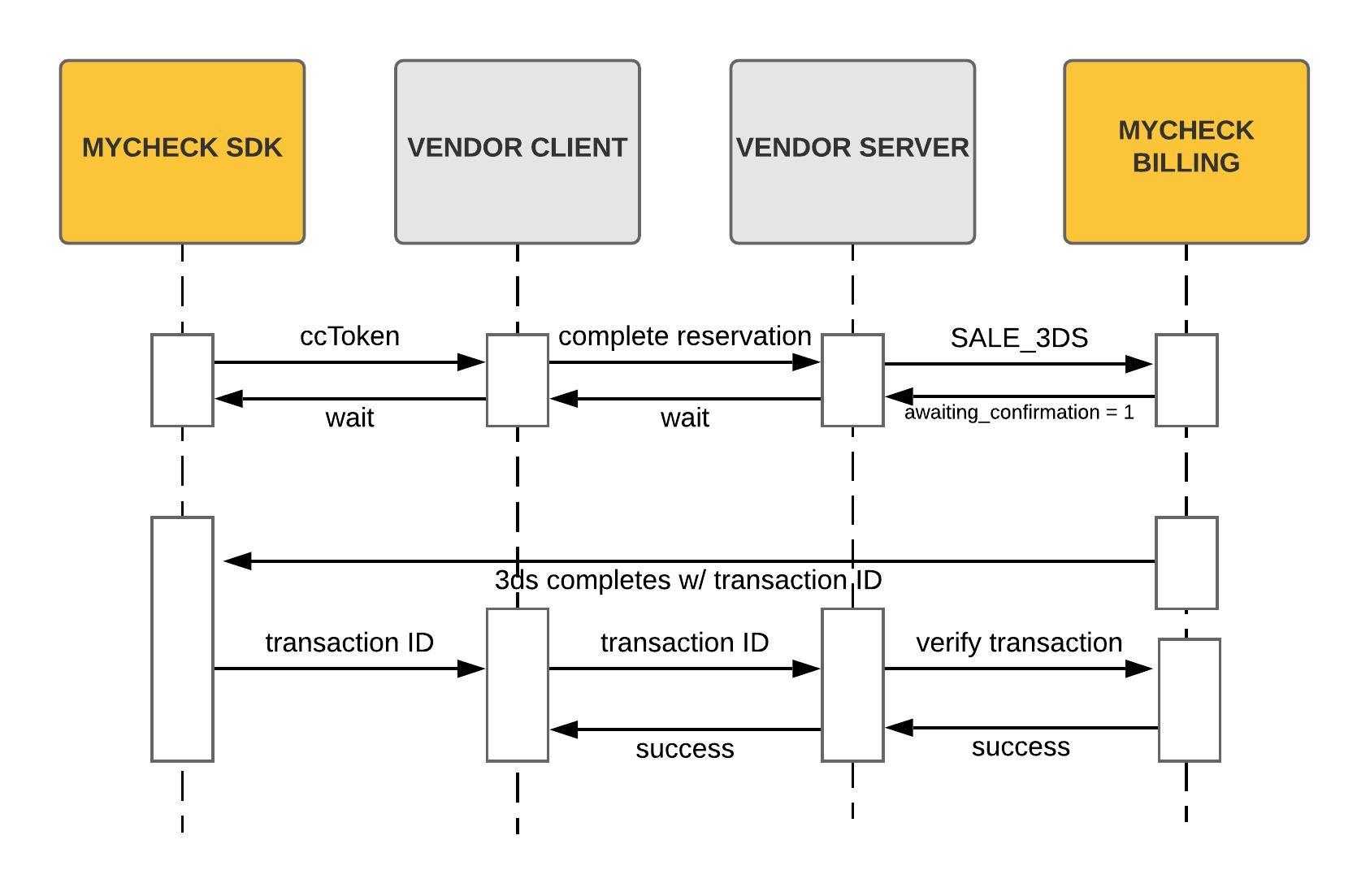
# Request example
curl -X POST \
https://the-sandbox.mycheckapp.com/wallet/api/v1/billing \
x-www-form-urlencoded,application/json' \
-H 'secretKey: <SECRET KEY>' \
-d 'ccToken=<ccToken>&method=SALE_3DS&amount=10¤cy=GBP&merchantRef=<MERCHANT REF>
# Response example
{
"transaction": {
"transactionReference": "10DEC3F1-7735-4CCD-9EF3-990500635AF4",
"processorData": {
"AuthoriseAmount": "1000",
"IsKeyed": "true",
"ReturnCode": "0",
"CardNumberLast4": "1001",
"BIN": "411112",
"MerchantRef": "DiAen1553772316",
"CardTypeName": "VISA",
"RedirectURL": "http://www.mycheck.io",
"PAReq": "eJxVUdlugzAQ/JUoH4BtQsihjSXnUBupR462ivJmwRaQuGJMBf362iQ07dvOjHd2PQtvsUJcHzGoFXJ4xqqSEQ6ScDFsPjNnxNjIHXLYiQNeOHyhqpIi58yhjgukh6ZNBbHMNQcZXJbbF+7RkU8ZkBuEDNV2zRmlswl1Z0a4EpDLDPkySVG3CiPjJVN0yhRIJ0BQ1LlWLfeZD6QHUKuUx1qXc0LSIpBpXFQaiGWB3DfZ1baqjEuThHw1bsTr6fuj3bjn99P5YckuexVFa7HfLIDYFxBKjdylzKMTOh0wb07Z3DNzOx5kZsdzd+qwifnXFUFph4hesspfBkyoCvOg5bPp2HygR4BNWeRoe4D81kDuK68ebZSBNhkJIVYxChEKsdFPByFcG2snWZ/EJMJ8Ou6MLABim8ntYuR2UVP9u/QPPBynAg==",
"CardExpiryYYMM": "1912",
"TxStateText": "3D-Secure Authentication Pending",
"TxState": "3P",
"CardType": "VS",
"Currency": "GBP",
"MD": "|5.0.0|445|10DEC3F1-7735-4CCD-9EF3-990500635AF4|",
"TxID": "10DEC3F1-7735-4CCD-9EF3-990500635AF4",
"ReturnText": "Success",
"ACSUrl": "https://web2payuat.3cint.com/ipage/service/_2006_05_v1_0_1/test/testacs.aspx",
"TermUrl": "https://web2payuat.3cint.com/mxg/Service/_2009_11_v5_0_0/CompletePay3DS.aspx"
},
"transactionDetails": {
"transactionReference": "10DEC3F1-7735-4CCD-9EF3-990500635AF4"
},
"processorStatus": "APPROVED",
"status": "OK",
"processor": "THREEC",
"source": "MCPCI",
"orderID": "DiAen1553772316",
"paymentID": "9aac7890-cf03-4148-8830-ecfb191c2438",
"amount": "10",
"transactionID": "ecf4412b-0e9d-4d94-b667-523f0cacb1fd",
"3ds_confirmation_box_url": "https://web2payuat.3cint.com/ipage/service/_2006_05_v1_0_1/test/testacs.aspx?PAReq=eJxVUdlugzAQ%2FJUoH4BtQsihjSXnUBupR462ivJmwRaQuGJMBf362iQ07dvOjHd2PQtvsUJcHzGoFXJ4xqqSEQ6ScDFsPjNnxNjIHXLYiQNeOHyhqpIi58yhjgukh6ZNBbHMNQcZXJbbF%2B7RkU8ZkBuEDNV2zRmlswl1Z0a4EpDLDPkySVG3CiPjJVN0yhRIJ0BQ1LlWLfeZD6QHUKuUx1qXc0LSIpBpXFQaiGWB3DfZ1baqjEuThHw1bsTr6fuj3bjn99P5YckuexVFa7HfLIDYFxBKjdylzKMTOh0wb07Z3DNzOx5kZsdzd%2BqwifnXFUFph4hesspfBkyoCvOg5bPp2HygR4BNWeRoe4D81kDuK68ebZSBNhkJIVYxChEKsdFPByFcG2snWZ%2FEJMJ8Ou6MLABim8ntYuR2UVP9u%2FQPPBynAg%3D%3D&MD=%7C5.0.0%7C445%7C10DEC3F1-7735-4CCD-9EF3-990500635AF4%7C&TermUrl=http%3A%2F%2F127.0.0.1%3A8011%2Fapi%2Fv1%2F3d-secure%2Fconfirm%3Fsign%3Dd1f54fd2d3c00ac72c0d5eb729700bc0",
"awaiting_confirmation": 1
},
"pm": {
"id": 39641,
"source": "MCPCI",
"issuer_short": "VI",
"issuer_full": "visa",
"last_4_digits": "1001",
"is_single_use": 0,
"is_short_live": 0,
"is_capped": 0,
"is_expired": 0,
"is_default": 1,
"metadata": []
},
"status": "OK"
}
All 3DS payment response will have payment.awaiting_confirmation = 1
# Wallet integration
listen to after3DsComplete event.
Success example {status: "SUCCESS", transaction_id: "d86ca1b3-5478-4447-a098-516520df06c2"}
Failure example {status: "FAILURE", transaction_id: "ae13a572-7017-4340-8903-c398daf37de5"}
# 5.4.3 Verify the transaction
GET /wallet/api/v1/transactions/<transaction ID>
# Request example
curl -X GET \
https://the-sandbox.mycheckapp.com/wallet/api/v1/transactions/43F23E4BDA01154253AD4837A5389A \
-H 'secretKey: sk_mQSL7FixlpuLJIYM0NS7qPk1c2tbZ'
{
"transaction": {
"user_id": 17264,
"business_id": 1,
"child_business_id": null,
"processor": "THREEC",
"merchant_ref": "528",
"pm_id": 20425,
"token": "a870e5eeeccb3b224e5b3bee159f0c301680c8626a93f734b7d124d142304389",
"external_token": "16a87ea9-7b5a-4172-8a36-534bf9aade95",
"source": "MCPCI",
"method": "SALE_3DS",
"amount": 100,
"currency": "USD",
"status": "SUCCESS",
"transaction_id": "43F23E4BDA01154253AD4837A5389A",
"order_id": "S9bA31551962549",
"payment_id": "31136e87-dacb-45d7-877a-3c334fcb28ce",
"transaction_date": "2019-03-07 12:42:32",
"ref_transaction_id": "9876DBCA7347014DCAAFFDAE963E36",
"log": 0,
"created_at": "2019-03-07 12:42:32",
"metadata": []
},
"status": "OK"
}
Payment completed, and you can show a success page.
